
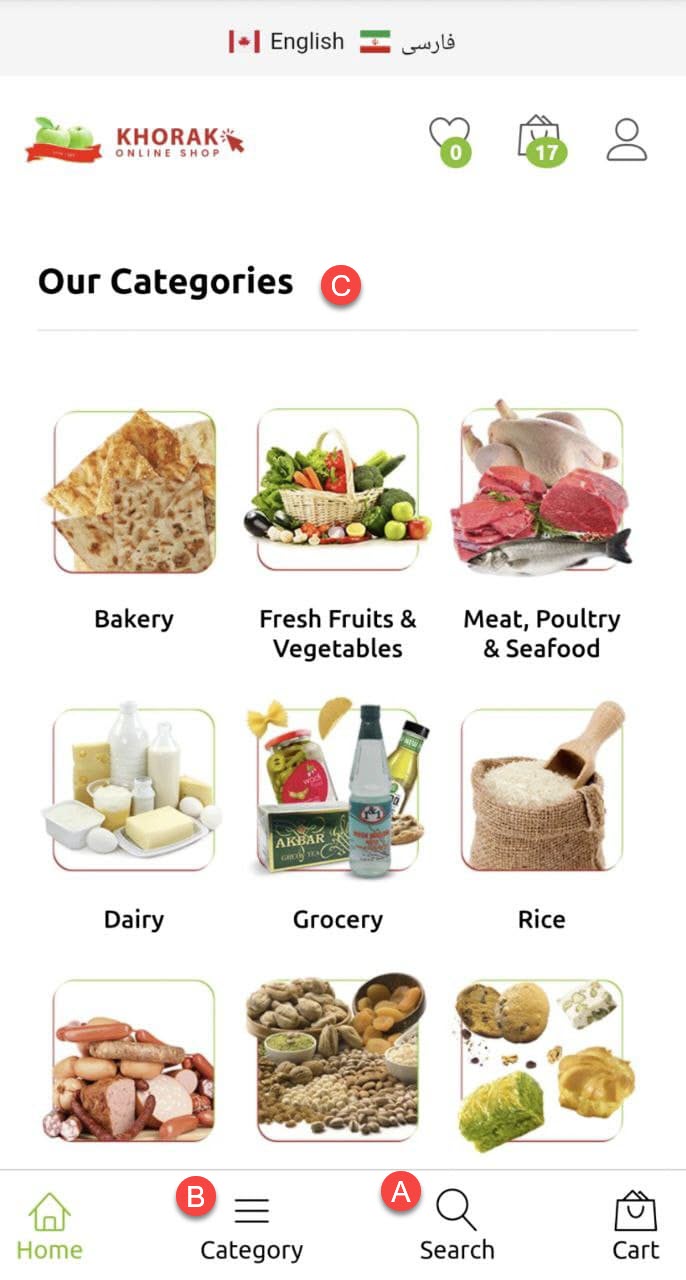
STEP 1: FIND YOUR ITEMS
a. Start to select your items by typing the product’s name on the " Search box" at the top of the site
b. or click on main menu and sub menus in top bar
c. or click on the main categories below the sliders by clicking on their icons.


STEP 2: START YOUR SHOPPING
After finding the product, click on “add to cart” to start your shopping. You can find more items and add them to your shopping cart one-by-one


STEP 3: FILL YOUR CART TO A MIN. $50
All orders must have a minimum purchase of $50 to be eligible for delivery.


STEP 4: CHECK OUT
View your cart to ensure you have your essentials. You can edit them items and update your shopping cart, and then click on "Checkout"


STEP 5: Choose Delivery or Pickup
You can choose Local Delivery, Store Pickup or Curbside Pickup and If you are far from our store, we also offer Long Distance Shipping.
You can choose your preferred "Date & Time" for Pick-Up orders.
You can also leave us a “Note” regarding any order instructions. We will review your “Note” while making your order ready.


STEP 6: Enter your Contact Details.
You need to provide your delivery details including your full address, billing and payment information.
If you’ve chosen Delivery option in previous step, system will calculate the shipping rate automatically.


STEP 7: Enter Your Payment Information.
Enter your credit card information and wait to be redirected to Confirmation Page.
Once you’ve submitted the order successfully, you will be notified by Email & SMS
